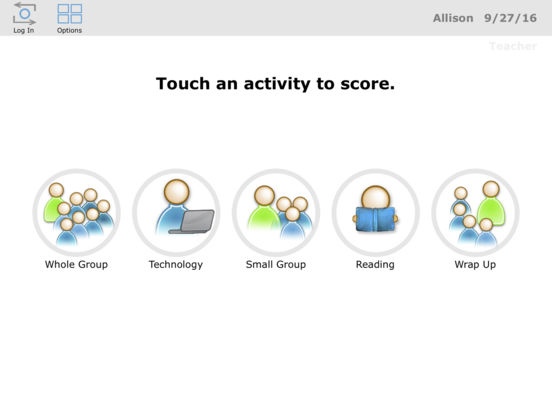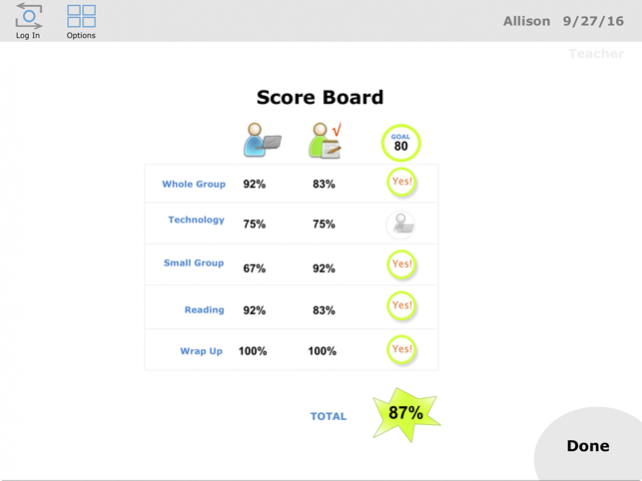SCORE IT - Behavior Monitor 1.7
Paid Version
Publisher Description
SCORE IT - Behavior Monitor is a research-based self-monitoring app that is changing student behavior one click at time.
It is a simple, safe, and tested way for students and teachers to work together to improve students’ classroom behavior.
It can be used in READ 180, SYSTEM 44, and iREAD classrooms or classrooms with instructional activities that include whole and small group instruction, independent work, and technology.
Features:
• Self-monitoring involves teaching students to think about and be aware of their behavior, and then record if the behavior is occurring.
• Students rate their behavior on a scale of 0-4 after each instructional activity.
• Teachers can rate students on these same behaviors using the same scale.
• Teachers can see visual comparisons of their ratings with student ratings, which provides a touchstone for providing students powerful feedback.
• Teachers and students can set behavioral goals and track student progress with easy-to-read, attractive graphs.
The SCORE IT - Behavior Monitor app has been evaluated in numerous research studies and has resulted in improved on-task behavior and reductions in disruptive behavior.
Learn more about the research behind SCORE IT, download a user manual, and access user support at www.SCOREIT.info
Privacy Policy for Educators:
We do not collect any information from users. There are no links to websites, no social media sharing, and no location tracking functions. All data entered into the app is stored on the users’ device only.
Sep 3, 2019 Version 1.7
Now compatible with iOS 12.
About SCORE IT - Behavior Monitor
SCORE IT - Behavior Monitor is a paid app for iOS published in the Kids list of apps, part of Education.
The company that develops SCORE IT - Behavior Monitor is Lizzy B. Good Behavior Consulting, LLC. The latest version released by its developer is 1.7. This app was rated by 1 users of our site and has an average rating of 2.0.
To install SCORE IT - Behavior Monitor on your iOS device, just click the green Continue To App button above to start the installation process. The app is listed on our website since 2019-09-03 and was downloaded 22 times. We have already checked if the download link is safe, however for your own protection we recommend that you scan the downloaded app with your antivirus. Your antivirus may detect the SCORE IT - Behavior Monitor as malware if the download link is broken.
How to install SCORE IT - Behavior Monitor on your iOS device:
- Click on the Continue To App button on our website. This will redirect you to the App Store.
- Once the SCORE IT - Behavior Monitor is shown in the iTunes listing of your iOS device, you can start its download and installation. Tap on the GET button to the right of the app to start downloading it.
- If you are not logged-in the iOS appstore app, you'll be prompted for your your Apple ID and/or password.
- After SCORE IT - Behavior Monitor is downloaded, you'll see an INSTALL button to the right. Tap on it to start the actual installation of the iOS app.
- Once installation is finished you can tap on the OPEN button to start it. Its icon will also be added to your device home screen.